Mercurial > ec-dotfiles
comparison vendor/vim-packs/srcery-vim/README.md @ 726:78469331407e
Update syntaxes
| author | nanaya <me@nanaya.net> |
|---|---|
| date | Mon, 19 Aug 2024 17:04:13 +0900 |
| parents | 1e0f578f6752 |
| children |
comparison
equal
deleted
inserted
replaced
| 725:0a896ffe3029 | 726:78469331407e |
|---|---|
| 1  | 1 <p align="center"> |
| 2 | 2 <img src="https://raw.githubusercontent.com/srcery-colors/srcery-assets/master/src/logo_border.svg"> |
| 3 [](https://github.com/srcery-colors/srcery-vim/actions) | 3 </p> |
| 4 | 4 |
| 5 Color scheme with clearly defined contrasting colors and a slightly earthy tone. | 5 <p align="center"> |
| 6 <a href="https://srcery.sh"> | |
| 7 <img src="https://img.shields.io/static/v1?label=&message=website&style=flat&color=5B5B5B&logo=data:image/png;base64,iVBORw0KGgoAAAANSUhEUgAAABAAAAAQCAYAAAAf8/9hAAAACXBIWXMAAA7MAAAOzAGxoQZ+AAAAGXRFWHRTb2Z0d2FyZQB3d3cuaW5rc2NhcGUub3Jnm+48GgAAAdJJREFUOI1jDAgIYMAFTp8+EcrIyMRqYmK2DJcaJlwS548fV2RjYJnNxsg87fzx44okGbBhwwaWvyyMSzM4dfgrlGz5/7IwLt2wYQML0QZIS0s2mLFIWIZxqDKkyJowuAirWkpLSzYQZcDZsyfthJnYK2p4TBkYGRgYGBkYGXo0PBjE2XgqT58+7oTXgHPnzgky/GNYXMFlwizEyAEXF2bjYujX9GJiYmBedPr0aWGcBvz793teOIeanBWrJIZT7YQUGFJkTaQZGf4v3LBhAyOGAWdPn8hUZxYIyODUweZVBgYGBoYqZXsGQz5Jb1lpiQycYUAqgBtgbGox/ebfDxtmfL+CU3Hb3YMM5z893/r46YsZWF3AxMSatPLHrUfHfj/H0Hzo3QOGOY/PPP3PwBgfEBDwH6sBRkZG7xmYGGI7vp35++7/D7j421/fGAqvb/v3j+FvnKmp6VusXoB7xdj80Nt/Pztavpxm+M/AwPCf4T9DyY0dDC9/fWk3NbXchzMMkMHTp88bTv15cXzVj9sMcx6fYdjz9vbxp0+fN2BTy4grN54/flyRiYX1PCMTI8PfX78MDS0t72NThzMaDS0t7//5/y/z99+/mbg0MzAwMAAAVbWgDHTwVjUAAAAASUVORK5CYII="> | |
| 8 </a> | |
| 9 <a href="https://discord.gg/G6vBMmZ"> | |
| 10 <img src="https://img.shields.io/discord/714101903377694741?color=%232C78BF&label=discord&logo=discord"> | |
| 11 </a> | |
| 12 <a href="https://github.com/orgs/srcery-colors/repositories"> | |
| 13 <img src="https://img.shields.io/github/actions/workflow/status/srcery-colors/srcery-vim/lint.yaml?color=%2398BC37&logo=github"> | |
| 14 </a> | |
| 15 | |
| 16 <a href="https://www.npmjs.com/package/@srcery-colors/srcery-palette"> | |
| 17 <img src="https://img.shields.io/npm/v/@srcery-colors/srcery-palette?color=%23FBB829&label=Palette%20version&logo=npm"> | |
| 18 </a> | |
| 19 </p> | |
| 20 | |
| 21 <p align="center"> | |
| 22 Srcery is a color scheme with clearly defined contrasting colors and a | |
| 23 slightly earthy tone. | |
| 24 </p> | |
| 25 | |
| 26 <details> | |
| 27 <summary><strong>Table of content</strong></summary> | |
| 28 | |
| 29 - [Requirements](#requirements) | |
| 30 - [GUI](#gui) | |
| 31 - [TUI](#tui) | |
| 32 - [Installation](#installation) | |
| 33 - [Manually](#manually) | |
| 34 - [Vim 8](#vim-8) | |
| 35 - [dein.vim](#deinvim) | |
| 36 - [vim-pathogen](#vim-pathogen) | |
| 37 - [vim-plug](#vim-plug) | |
| 38 - [packer](#packer) | |
| 39 - [Usage](#usage) | |
| 40 - [Configuration](#configuration) | |
| 41 - [Colors](#colors) | |
| 42 - [Options](#options) | |
| 43 - [g:srcery\_bold](#gsrcery_bold) | |
| 44 - [g:srcery\_italic](#gsrcery_italic) | |
| 45 - [g:srcery\_underline](#gsrcery_underline) | |
| 46 - [g:srcery\_undercurl](#gsrcery_undercurl) | |
| 47 - [g:srcery\_strikethrough](#gsrcery_strikethrough) | |
| 48 - [g:srcery\_inverse](#gsrcery_inverse) | |
| 49 - [g:srcery\_inverse\_matches](#gsrcery_inverse_matches) | |
| 50 - [g:srcery\_inverse\_match\_paren](#gsrcery_inverse_match_paren) | |
| 51 - [g:srcery\_dim\_lisp\_paren](#gsrcery_dim_lisp_paren) | |
| 52 - [g:srcery\_guisp\_fallback](#gsrcery_guisp_fallback) | |
| 53 - [g:srcery\_italic\_types](#gsrcery_italic_types) | |
| 54 - [g:srcery\_bg](#gsrcery_bg) | |
| 55 - [g:srcery\_hard\_black\_terminal\_bg](#gsrcery_hard_black_terminal_bg) | |
| 56 - [Screenshots](#screenshots) | |
| 57 - [Plugin support](#plugin-support) | |
| 58 - [Lightline](#lightline) | |
| 59 - [Airline](#airline) | |
| 60 - [Other](#other) | |
| 61 - [Attribution](#attribution) | |
| 62 - [Troubleshooting](#troubleshooting) | |
| 63 - [Colors don't look right](#colors-dont-look-right) | |
| 64 - [24-bit color, tmux and Neovim](#24-bit-color-tmux-and-neovim) | |
| 65 - [Extra](#extra) | |
| 66 - [Emacs](#emacs) | |
| 67 | |
| 68 | |
| 69 </details> | |
| 6 | 70 |
| 7 ## Requirements | 71 ## Requirements |
| 8 | 72 |
| 9 ### GUI | 73 ### GUI |
| 10 | 74 |
| 15 To use Srcery in the terminal you need to change your terminal emulator’s | 79 To use Srcery in the terminal you need to change your terminal emulator’s |
| 16 so-called “ASCII” colors to the ones in the table below. There's a list of | 80 so-called “ASCII” colors to the ones in the table below. There's a list of |
| 17 terminal configurations in the | 81 terminal configurations in the |
| 18 [srcery-terminal](https://github.com/srcery-colors/srcery-terminal) repository. | 82 [srcery-terminal](https://github.com/srcery-colors/srcery-terminal) repository. |
| 19 | 83 |
| 20 | TERMCOL | NR | VAR | HEX | RGB | IMG | | 84 | IMG | TERMCOL | NR | VAR | HEX | RGB | HSL | |
| 21 |---------------|----|---------------------------|---------|---------------|----------------------------------------------------------------| | 85 |------|---------|----|-----|-----|------|-----| |
| 22 | black | 0 | `g:srcery_black` | #1C1B19 | 28, 27, 25 |  | | 86 |  | black | 0 | `g:srcery_black` | #1C1B19 | 28, 27, 25 | 40, 6%, 10% | |
| 23 | red | 1 | `g:srcery_red` | #EF2F27 | 239, 47, 39 |  | | 87 |  | red | 1 | `g:srcery_red` | #EF2F27 | 239, 47, 39 | 2, 86%, 55% | |
| 24 | green | 2 | `g:srcery_green` | #519F50 | 81, 159, 80 |  | | 88 |  | green | 2 | `g:srcery_green` | #519F50 | 81, 159, 80 | 119, 33%, 47% | |
| 25 | yellow | 3 | `g:srcery_yellow` | #FBB829 | 251, 184, 41 |  | | 89 |  | yellow | 3 | `g:srcery_yellow` | #FBB829 | 251, 184, 41 | 41, 96%, 57% | |
| 26 | blue | 4 | `g:srcery_blue` | #2C78BF | 44, 120, 191 |  | | 90 |  | blue | 4 | `g:srcery_blue` | #2C78BF | 44, 120, 191 | 209, 63%, 46% | |
| 27 | magenta | 5 | `g:srcery_magenta` | #E02C6D | 224, 44, 109 |  | | 91 |  | magenta | 5 | `g:srcery_magenta` | #E02C6D | 224, 44, 109 | 338, 74%, 53% | |
| 28 | cyan | 6 | `g:srcery_cyan` | #0AAEB3 | 10, 174, 179 |  | | 92 |  | cyan | 6 | `g:srcery_cyan` | #0AAEB3 | 10, 174, 179 | 182, 89%, 37% | |
| 29 | white | 7 | `g:srcery_white` | #BAA67F | 186, 166, 127 |  | | 93 |  | white | 7 | `g:srcery_white` | #BAA67F | 186, 166, 127 | 40, 30%, 61% | |
| 30 | brightblack | 8 | `g:srcery_bright_black` | #918175 | 145, 129, 117 |  | | 94 |  | brightblack | 8 | `g:srcery_bright_black` | #918175 | 145, 129, 117 | 26, 11%, 51% | |
| 31 | brightred | 9 | `g:srcery_bright_red` | #F75341 | 247, 83, 65 |  | | 95 |  | brightred | 9 | `g:srcery_bright_red` | #F75341 | 247, 83, 65 | 6, 92%, 61% | |
| 32 | brightgreen | 10 | `g:srcery_bright_green` | #98BC37 | 152, 188, 55 |  | | 96 |  | brightgreen | 10 | `g:srcery_bright_green` | #98BC37 | 152, 188, 55 | 76, 55%, 48% | |
| 33 | brightyellow | 11 | `g:srcery_bright_yellow` | #FED06E | 254, 208, 110 |  | | 97 |  | brightyellow | 11 | `g:srcery_bright_yellow` | #FED06E | 254, 208, 110 | 41, 99%, 71% | |
| 34 | brightblue | 12 | `g:srcery_bright_blue` | #68A8E4 | 104, 168, 228 |  | | 98 |  | brightblue | 12 | `g:srcery_bright_blue` | #68A8E4 | 104, 168, 228 | 209, 70%, 65% | |
| 35 | brightmagenta | 13 | `g:srcery_bright_magenta` | #FF5C8F | 255, 92, 143 |  | | 99 |  | brightmagenta | 13 | `g:srcery_bright_magenta` | #FF5C8F | 255, 92, 143 | 341, 100%, 68% | |
| 36 | brightcyan | 14 | `g:srcery_bright_cyan` | #2BE4D0 | 43, 228, 208 |  | | 100 |  | brightcyan | 14 | `g:srcery_bright_cyan` | #2BE4D0 | 43, 228, 208 | 174, 77%, 53% | |
| 37 | brightwhite | 15 | `g:srcery_bright_white` | #FCE8C3 | 252, 232, 195 |  | | 101 |  | brightwhite | 15 | `g:srcery_bright_white` | #FCE8C3 | 252, 232, 195 | 39, 90%, 88% | |
| 38 | 102 |
| 39 Additionally Srcery uses some [xterm 256 | 103 Additionally Srcery uses some [xterm 256 |
| 40 colors](https://en.wikipedia.org/wiki/Xterm#/media/File:Xterm_256color_chart.svg) | 104 colors](https://en.wikipedia.org/wiki/Xterm#/media/File:Xterm_256color_chart.svg) |
| 41 to pad out the color selection, no extra configuration needed. | 105 to pad out the color selection, no extra configuration needed. |
| 42 | 106 |
| 43 | NAME | NR | VAR | HEX | RGB | IMG | | 107 | IMG | NAME | NR | VAR | HEX | RGB | HSL | |
| 44 |----------------|-----|--------------------------|---------|-------------|---------------------------------------------------------------| | 108 |------|------|----|-----|-----|------|-----| |
| 45 | orange | 202 | `g:srcery_orange` | #FF5F00 | 255, 95, 0 |  | | 109 |  | orange | 202 | `g:srcery_orange`, `g:srcery_orange_cterm` | #FF5F00 | 255, 95, 0 | 22, 100%, 50% | |
| 46 | bright\_orange | 208 | `g:srcery_bright_orange` | #FF8700 | 255, 135, 0 |  | | 110 |  | bright_orange | 208 | `g:srcery_bright_orange`, `g:srcery_bright_orange_cterm` | #FF8700 | 255, 135, 0 | 32, 100%, 50% | |
| 47 | hard\_black | 233 | `g:srcery_hard_black` | #121212 | 18, 18, 18 |  | | 111 |  | hard_black | 233 | `g:srcery_hard_black`, `g:srcery_hard_black_cterm`| #121212 | 18, 18, 18 | 0, 0%, 7% | |
| 48 | xgray1 | 235 | `g:srcery_xgray1` | #262626 | 38, 38, 38 |  | | 112 |  | xgray1 | 235 | `g:srcery_xgray1`, `g:srcery_xgray1_cterm` | #262626 | 38, 38, 38 | 0, 0%, 15% | |
| 49 | xgray2 | 236 | `g:srcery_xgray2` | #303030 | 48, 48, 48 |  | | 113 |  | xgray2 | 236 | `g:srcery_xgray2`, `g:srcery_xgray2_cterm` | #303030 | 48, 48, 48 | 0, 0%, 19% | |
| 50 | xgray3 | 237 | `g:srcery_xgray3` | #3A3A3A | 58, 58, 58 |  | | 114 |  | xgray3 | 237 | `g:srcery_xgray3`, `g:srcery_xgray3_cterm` | #3A3A3A | 58, 58, 58 | 0, 0%, 23% | |
| 51 | xgray4 | 238 | `g:srcery_xgray4` | #444444 | 68, 68, 68 |  | | 115 |  | xgray4 | 238 | `g:srcery_xgray4`, `g:srcery_xgray4_cterm` |#444444 | 68, 68, 68 | 0, 0%, 27% | |
| 52 | xgray5 | 239 | `g:srcery_xgray5` | #4E4E4E | 78, 78, 78 |  | | 116 |  | xgray5 | 239 | `g:srcery_xgray5`, `g:srcery_xgray5_cterm` | #4E4E4E | 78, 78, 78 | 0, 0%, 31% | |
| 53 | xgray6 | 240 | `g:srcery_xgray6` | #585858 | 88, 88, 88 |  | | 117 |  | xgray6 | 240 | `g:srcery_xgray6`, `g:srcery_xgray6_cterm` | #585858 | 88, 88, 88 | 0, 0%, 35% | |
| 118 <!-- |  | teal | 30 | N/A* | #008080 | 0, 128, 128 | 180, 100%, 25% | --> | |
| 119 <!-- |  | xgray7 | 241 | N/A* | #626262 | 98, 98, 98 | 0, 0%, 38% | --> | |
| 120 <!-- |  | xgray8 | 242 | N/A* | #6C6C6C | 108, 108, 108 | 0, 0%, 42% | --> | |
| 121 <!-- |  | xgray9 | 243 | N/A* | #767676 | 118, 118, 118 | 0, 0%, 46% | --> | |
| 122 <!-- |  | xgray10 | 244 | N/A* | #808080 | 128, 128, 128 | 0, 0%, 50% | --> | |
| 123 <!-- |  | xgray11 | 245 | N/A* | #8A8A8A | 138, 138, 138 | 0, 0%, 54% | --> | |
| 124 <!-- |  | xgray12 | 246 | N/A* | #949494 | 148, 148, 148 | 0, 0%, 58% | --> | |
| 125 <!-- > \* N/A on variables means the color isn't used in the vim theme, but are used in other Srcery derivatives. If there is a need for more colors these can easily be included. --> | |
| 54 | 126 |
| 55 ## Installation | 127 ## Installation |
| 56 | 128 |
| 57 ### Manually | 129 ### Manually |
| 58 | 130 |
| 59 Put `srcery.vim` in `~/.vim/colors/` (on unix-like systems) or `%userprofile%\vimfiles\colors\` (on Windows). | 131 Download or clone srcery's repository to a location of your choosing and set your `runtimepath` correctly, otherwise srcery will not work as it relies on the `autoload` functionality. |
| 132 | |
| 133 You can also install with your favourite plugin manager. | |
| 60 | 134 |
| 61 ### Vim 8 | 135 ### Vim 8 |
| 62 | 136 |
| 63 Vim 8 has native support for loading plugins. All you need to do to is to clone | 137 Vim 8 has native support for loading plugins by using `packages`. All you need to do to, is to clone this repository into `~/.vim/pack/themes/opt`. |
| 64 this repository into `~/.vim/pack/default/opt`. | 138 |
| 65 | 139 git clone https://github.com/srcery-colors/srcery-vim ~/.vim/pack/themes/opt/srcery-vim |
| 66 git clone https://github.com/srcery-colors/srcery-vim ~/.vim/pack/default/opt/srcery-vim | 140 |
| 141 And then set your `.vimrc` accordingly. | |
| 142 | |
| 143 ```vim | |
| 144 packadd! srcery-vim | |
| 145 colorscheme srcery | |
| 146 ``` | |
| 67 | 147 |
| 68 The same works for Neovim, but you have to clone it into a path where Neovim can | 148 The same works for Neovim, but you have to clone it into a path where Neovim can |
| 69 find it. | 149 find it. |
| 70 | 150 |
| 71 git clone https://github.com/srcery-colors/srcery-vim ~/.config/nvim/plug/default/opt/srcery-vim | 151 git clone https://github.com/srcery-colors/srcery-vim $XDG_CONFIG_HOME/nvim/pack/themes/opt |
| 72 | 152 |
| 73 ### [dein.vim](https://github.com/Shougo/dein.vim) | 153 ### [dein.vim](https://github.com/Shougo/dein.vim) |
| 74 | 154 |
| 75 ```vim | 155 ```vim |
| 76 call dein#add('srcery-colors/srcery-vim') | 156 call dein#add('srcery-colors/srcery-vim') |
| 122 | 202 |
| 123 ```vim | 203 ```vim |
| 124 let g:srcery_red = '#FF0000' | 204 let g:srcery_red = '#FF0000' |
| 125 ``` | 205 ``` |
| 126 | 206 |
| 207 Inside a 256-color terminal emulator, additional colors are configurable | |
| 208 via setting the corresponding variable with the \_cterm suffix, e.g. | |
| 209 | |
| 210 ```vim | |
| 211 let g:srcery_hard_black_cterm = 232 | |
| 212 ``` | |
| 213 | |
| 127 Refer to the [table](#TUI) for a full list of color variables, hexes and more. | 214 Refer to the [table](#TUI) for a full list of color variables, hexes and more. |
| 128 | 215 |
| 129 This will only work on `set termguicolors` and in gVim, to override terminal | 216 This will only work on `set termguicolors` and in gVim, to override terminal |
| 130 colors, do so in your [terminal | 217 colors, do so in your [terminal |
| 131 configuration](https://github.com/srcery-colors/srcery-terminal). | 218 configuration](https://github.com/srcery-colors/srcery-terminal). |
| 154 | 241 |
| 155 Enables undercurled text. | 242 Enables undercurled text. |
| 156 | 243 |
| 157 Default: 1 | 244 Default: 1 |
| 158 | 245 |
| 246 #### g:srcery\_strikethrough | |
| 247 | |
| 248 Enables strikethrough text. | |
| 249 | |
| 250 Default: 1 | |
| 251 | |
| 159 #### g:srcery\_inverse | 252 #### g:srcery\_inverse |
| 160 | 253 |
| 161 Enable or disable inverse highlighting (foreground becomes background, | 254 Enable or disable inverse highlighting (foreground becomes background, |
| 162 vice versa). This is used for visual selection, search highlights and | 255 vice versa). This is used for visual selection, search highlights and |
| 163 some other things. | 256 some other things. |
| 186 | 279 |
| 187 Dims lisp dialects delimiters to a fairly dark gray (xgray5 specifically). | 280 Dims lisp dialects delimiters to a fairly dark gray (xgray5 specifically). |
| 188 | 281 |
| 189 Default: 0 | 282 Default: 0 |
| 190 | 283 |
| 191 #### g:srcery\_bg\_passthrough | |
| 192 | |
| 193 Lets the terminal control the background color in Vim by setting the background to `NONE`. | |
| 194 | |
| 195 A possible use case for this could be you want to manipulate the background | |
| 196 color in the terminal, and let the results bubble up to Vim, like [this](https://github.com/roosta/tmux-pop). | |
| 197 | |
| 198 This is a bit of an experimental option, and can cause issues in certain | |
| 199 terminals. | |
| 200 | |
| 201 Default: 0 | |
| 202 | |
| 203 #### g:srcery\_guisp\_fallback | 284 #### g:srcery\_guisp\_fallback |
| 204 | 285 |
| 205 Sets up alternate highlighting for colored underline/undercurl. Some | 286 Sets up alternate highlighting for colored underline/undercurl. Some |
| 206 environments are unable to color underline, so this setting will set either the | 287 environments are unable to color underline, so this setting will set either the |
| 207 background or foreground to whatever color the underline is supposed to be. | 288 background or foreground to whatever color the underline is supposed to be. |
| 217 | 298 |
| 218 Italicize types if italic is enabled. | 299 Italicize types if italic is enabled. |
| 219 | 300 |
| 220 Default: 0 | 301 Default: 0 |
| 221 | 302 |
| 303 #### g:srcery\_bg | |
| 304 | |
| 305 Let's you customize the background color. This var takes a list with two | |
| 306 values, with a quoted HEX in the first position, and a terminal color index for | |
| 307 the second position. This lets you set both a 24-bit color, and a 8bit terminal | |
| 308 color index. | |
| 309 | |
| 310 You can specify `'NONE'` as one of the values to make it transparent, as such | |
| 311 `['NONE', 'NONE']` would be the same as the previous option | |
| 312 `g:srcery_bg_passthrough = 1`. | |
| 313 | |
| 314 You can specify `'DEFAULT'` as one of the values in order to use that | |
| 315 position's default value. | |
| 316 | |
| 317 Default: `[g:srcery_black, 0]` | |
| 318 | |
| 222 #### g:srcery\_hard\_black\_terminal\_bg | 319 #### g:srcery\_hard\_black\_terminal\_bg |
| 223 | 320 |
| 224 If enabled, will set the terminal background in vim to hard black. | 321 If enabled, will set the terminal background in vim to hard black. |
| 225 Note that this currently only works in Vim, not Neovim. | 322 Note that this currently only works in Vim, not Neovim. |
| 226 | 323 |
| 256 | 353 |
| 257 ```vim | 354 ```vim |
| 258 let g:lightline = { | 355 let g:lightline = { |
| 259 \ 'colorscheme': 'srcery', | 356 \ 'colorscheme': 'srcery', |
| 260 \ } | 357 \ } |
| 358 ``` | |
| 359 ### Lualine | |
| 360 | |
| 361 [Lualine](https://github.com/nvim-lualine/lualine.nvim) colorscheme. | |
| 362 It's the same as Lightline's. Enable it in your configuration: | |
| 363 | |
| 364 ``` | |
| 365 require('lualine').setup { | |
| 366 options = { | |
| 367 theme = 'srcery', | |
| 368 }, | |
| 369 } | |
| 261 ``` | 370 ``` |
| 262 | 371 |
| 263 ### Airline | 372 ### Airline |
| 264 | 373 |
| 265 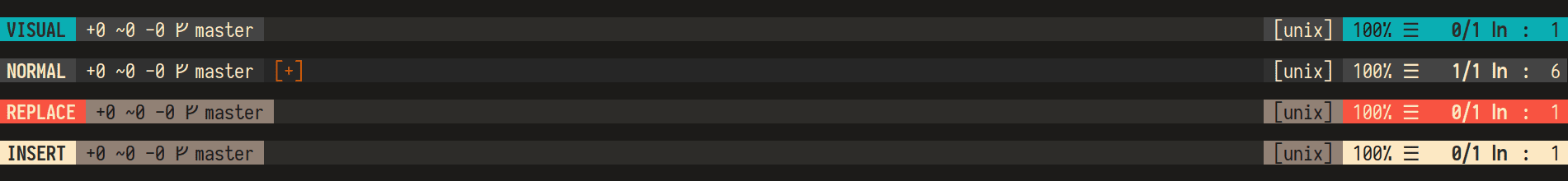 | 374 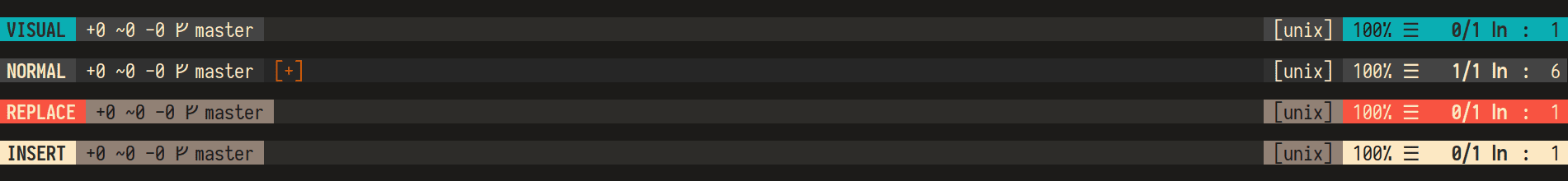 |
| 272 | 381 |
| 273 * [ale](https://github.com/w0rp/ale) | 382 * [ale](https://github.com/w0rp/ale) |
| 274 * [coc.nvim](https://github.com/neoclide/coc.nvim) | 383 * [coc.nvim](https://github.com/neoclide/coc.nvim) |
| 275 * [ctrlp.vim](https://github.com/ctrlpvim/ctrlp.vim) | 384 * [ctrlp.vim](https://github.com/ctrlpvim/ctrlp.vim) |
| 276 * [fzf.vim](https://github.com/junegunn/fzf.vim) | 385 * [fzf.vim](https://github.com/junegunn/fzf.vim) |
| 386 * [nerdtree](https://github.com/preservim/nerdtree) | |
| 387 * [nvim-cmp](https://github.com/hrsh7th/nvim-cmp) | |
| 388 * [nvim-treesitter](https://github.com/nvim-treesitter/nvim-treesitter) | |
| 389 * [telescope-nvim](https://github.com/nvim-telescope/telescope.nvim) | |
| 277 * [vim-clap](https://github.com/liuchengxu/vim-clap) | 390 * [vim-clap](https://github.com/liuchengxu/vim-clap) |
| 278 * [vim-gitgutter](https://github.com/airblade/vim-gitgutter) | 391 * [vim-gitgutter](https://github.com/airblade/vim-gitgutter) |
| 279 * [vim-indent-guides](https://github.com/nathanaelkane/vim-indent-guides) | 392 * [vim-indent-guides](https://github.com/nathanaelkane/vim-indent-guides) |
| 280 * [vim-sneak](https://github.com/justinmk/vim-sneak) | 393 * [vim-sneak](https://github.com/justinmk/vim-sneak) |
| 281 * [vim-startify](https://github.com/mhinz/vim-startify) | 394 * [vim-startify](https://github.com/mhinz/vim-startify) |
